What is Typegrow?
Typegrow is an AI-enabled tool designed to optimize LinkedIn audience growth. It bolsters the quality and quantity of content you produce, with its key features, like a post scheduler for arranging LinkedIn posts and carousels to publish at the best time, an 'AI Assistant' for generating efficient and rich content, and a 'Viral Posts Library' for access to a range of successfully performing LinkedIn posts.
How does Typegrow enhance LinkedIn content quality and quantity?
Typegrow increases the quality and quantity of LinkedIn content by using its 'AI Assistant' feature. This proprietary assistant helps generate more efficient and informative content, saving on effort. Thereby raising the quality of the content produced. By reducing the need for manual updates and simplifying the content generation process, it also enables the creation of more content, thus impacting its quantity.
What features does Typegrow offer?
Typegrow boasts numerous features including a post scheduler, an AI Assistant, various growth tools such as a carousel maker, hook generator, and post preview. It also includes a Viral Posts Library which contains a collection of successful LinkedIn posts. Other tools it provides are a Carousel Generator, Hook Generator, Headline Generator, Hashtag Generator, Text Formatter, Summary Generator, Post Preview Generator, Recommendation Generator, Character Counter, Video Downloader, and Bold Text Generator.
What is the 'AI Assistant' feature in Typegrow?
The 'AI Assistant' in Typegrow is a unique feature designed to assist in the creation of more efficient and informative content. It supports the user in the process of content generation by optimizing it and reducing the amount of effort required.
How does the post scheduler feature in Typegrow work?
The post scheduler feature in Typegrow allows you to schedule your LinkedIn posts and carousels to be published at an optimum time. This feature streamlines the process of regular content updates by eliminating the need for manual posting, thereby saving time and maximizing post engagement.
What is the 'Viral Posts Library' in Typegrow?
The 'Viral Posts Library' in Typegrow is a comprehensive compilation of successful LinkedIn posts. It provides a range of inspiration and direction for users by offering access to a large collection of LinkedIn posts that have proven to be successful in terms of engagement and reach.
What is included in the free plan of Typegrow?
Typegrow's free plan offers access to features such as the post scheduler, AI Assistant, Carousel Generator, Hook Generator, Headline Generator, Hashtag Generator, Text Formatter, Post Preview Generator, and a branching Viral Posts Library. It is designed to provide users an effective way to grow their LinkedIn audience even without a premium subscription.
What additional features are available for premium users of Typegrow?
While the website does highlight advanced features available for premium users of Typegrow, it does not specify exactly what these features are. They would presumably exceed the capabilities of the free plan.
Can someone with no experience use Typegrow?
Yes, Typegrow is designed to be user-friendly and intuitive. It requires minimal to no experience for effective usage. The platform has been specifically structured to ensure that even those without previous experience can use it effectively and reap its advantages.
Which LinkedIn-centric tools does Typegrow offer?
Typegrow offers various LinkedIn-centric tools including a Carousel Generator, Hook Generator, Headline Generator, Hashtag Generator, Text Formatter, Summary Generator, Post Preview Generator, Recommendation Generator, Character Counter, Video Downloader, and Bold Text Generator to effectively craft and optimize LinkedIn posts.
How can Typegrow help grow my LinkedIn audience?
Typegrow empowers you to grow your LinkedIn audience 10 times faster with AI. It increases reach, engagement and followers on a daily basis by enabling you to create and schedule better content with less effort. It also provides access to a library of viral posts and contains incredible growth tools like a carousel maker, hook generator, post preview and more to maximize your growth potential.
How does Typegrow’s AI content generation feature work?
While the specifics aren't entirely detailed, Typegrow’s AI content generation feature generates efficient and informative content with reduced effort. This involves utilizing machine learning and AI to optimize content, potentially through analyzing successful content types, maximizing audience engagement, and iterating on user inputs.
How can the 'LinkedIn Post Optimization' feature in Typegrow help me?
While not explicitly delineated, the 'LinkedIn Post Optimization' feature in Typegrow works to ensure your posts are as engaging and effective as possible. This likely involves strategic scheduling, keyword optimization in content, using effective hooks and headlines, and analyzing post performances for continuous improvement based on AI insights.
What is the 'Hook Generator' in Typegrow?
While the specifics aren't detailed, the 'Hook Generator' in Typegrow presumably aids in crafting compelling starting lines or introductory sentences for your LinkedIn posts. It works with the goal to improve engagement and to intrigue readers, encouraging them to read further.
What does the 'Hashtag Generator' do in Typegrow?
The 'Hashtag Generator' in Typegrow assists in creating meaningful and popular hashtags which can boost post visibility and engagement on LinkedIn.
How does the Text Formatter in Typegrow work?
The Text Formatter in Typegrow assists in arranging your LinkedIn post content in a professional and engaging manner. It most likely provides automatic formatting options to make your content more readable and attractive.
How can I use the Summary Generator in Typegrow?
Even though the specifics aren't laid out, the Summary Generator in Typegrow likely helps you create compelling and concise summaries of your LinkedIn posts or profiles. This can provide a quick overview to readers and might increase engagement.
Can I download videos using Typegrow?
Yes, Typegrow includes a Video Downloader tool. This allows you to download videos from LinkedIn for further use or reference.
What is the purpose of the Character Counter in Typegrow?
The Character Counter in Typegrow accurately counts the number of characters in your content. This tool is important in ensuring your content fits within LinkedIn's character limit for posts.
How does the Bold Text Generator in Typegrow work?
The Bold Text Generator in Typegrow facilitates the creation of bold text in LinkedIn posts. This feature may be used to emphasize certain parts of the content, improving readability and engagement.




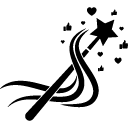 123
123 45
45 183
183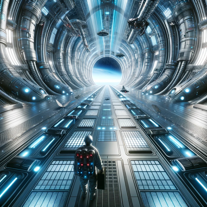 10
10 555
555 Crafting engaging, informative LinkedIn posts with relatable analogies and insights.319
Crafting engaging, informative LinkedIn posts with relatable analogies and insights.319 23
23 242
242 2363
2363 272
272 249
249 286
286 2144
2144 19
19 110
110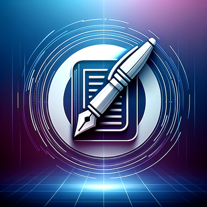 Write professional and compelling LinkedIn posts that ensures engagement1303
Write professional and compelling LinkedIn posts that ensures engagement1303 8
8 44
44











